iPhone Mirroring: Using Your iPhone from Your Mac
iPhone mirroring allows you to interact with your iPhone directly from your Mac. With this feature, you can control your iPhone, respond to messages, take calls, and even use iOS apps without picking up your phone.
Key Features:
- Screen Mirroring: View your iPhone’s screen on your Mac in real-time.
- Seamless App Interaction: Use apps like Messages, FaceTime, and more from your Mac.
- Quick File Sharing: Transfer files easily between devices with AirDrop.
- Call & Message Management: Make calls and send texts using your Mac, syncing through iPhone.
- Continuity Features: Switch between Mac and iPhone for activities like browsing or editing documents, ensuring a smooth workflow.
- Sidecar Mode: Use your iPhone as a secondary display for your Mac.
How to Use:
- Connect Devices: Ensure both devices are on the same Wi-Fi network and signed into the same iCloud account.
- Enable Screen Mirroring: On your iPhone, swipe down to access Control Center and select “Screen Mirroring,” then choose your Mac.
- Use Continuity: For messaging, calls, or file sharing, simply start the process on your iPhone, and it will appear on your Mac automatically.
This mirroring feature provides a seamless experience for multitasking and staying connected across both devices.






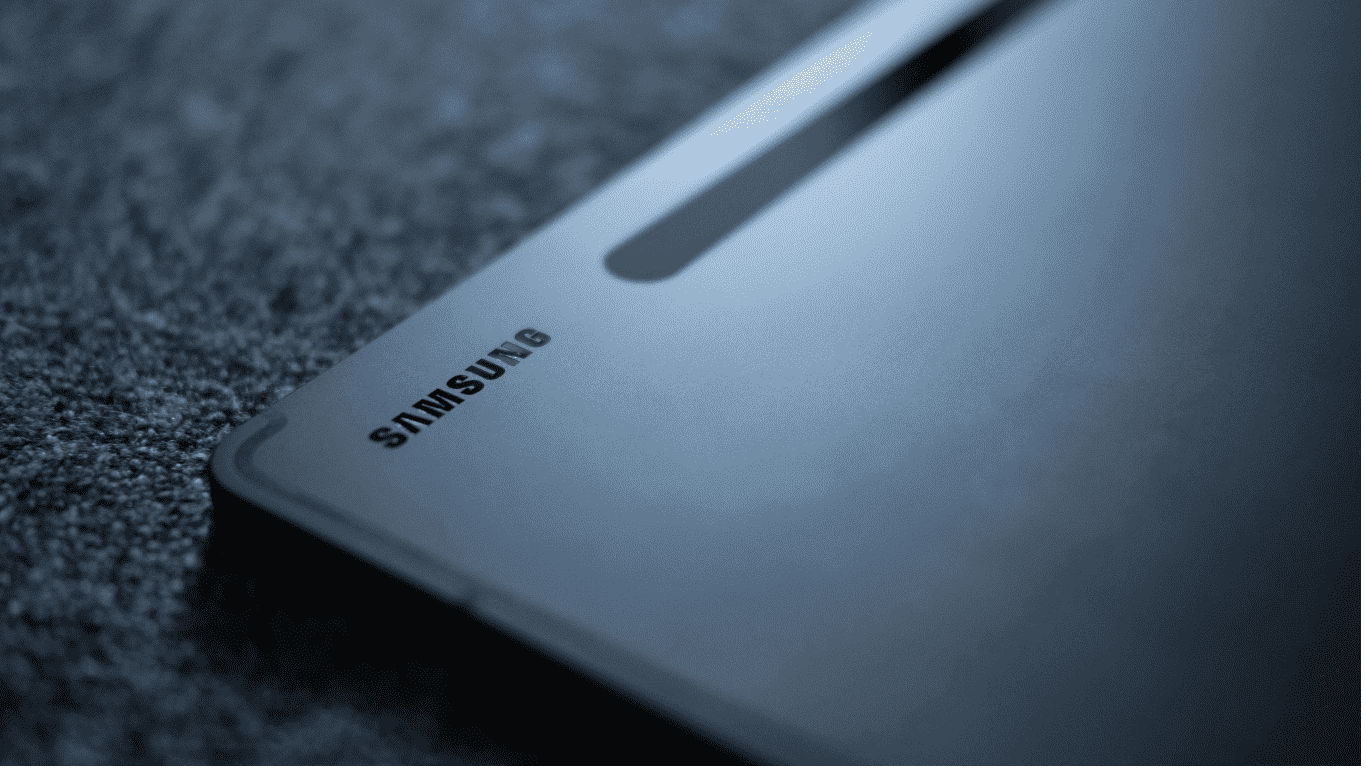

Leave A Comment