Title: Navigating the Windows 11 System Requirements: What You Need to Know
Introduction: As technology continues to evolve, so too does the software that powers our devices. With the recent release of Windows 11, Microsoft introduces a host of new features and enhancements aimed at delivering a more streamlined and intuitive user experience. However, alongside these innovations come updated system requirements, which users must consider to ensure compatibility with the new operating system. In this article, we delve into the intricacies of Windows 11 system requirements, exploring the hardware specifications and other factors that users need to keep in mind before making the transition.
Windows Update Keywords: Windows 11, system requirements, compatibility, hardware specifications, software upgrade, operating system, processor, RAM, storage, TPM, Secure Boot, DirectX 12, system compatibility tool
Understanding the Basics: Before diving into the specifics of Windows 11 system requirements, it’s essential to grasp the fundamental components that determine a device’s compatibility with the new operating system. At its core, Windows 11 builds upon the foundation laid by its predecessor, Windows 10, while introducing a range of enhancements in areas such as user interface design, productivity features, and gaming capabilities. To leverage these advancements, users must ensure that their devices meet the necessary hardware and software prerequisites outlined by Microsoft.
Hardware Specifications: One of the key considerations when assessing compatibility with Windows 11 is the hardware specifications of your device. Microsoft has outlined minimum requirements for processors, RAM, storage, and other components to ensure optimal performance and functionality. For example, Windows 11 requires a compatible 64-bit processor with at least two cores, 4 GB of RAM, and 64 GB of storage. Additionally, devices must support certain features such as Trusted Platform Module (TPM) version 2.0 and Secure Boot to enhance security and protect against unauthorized access.
TPM and Secure Boot: Trusted Platform Module (TPM) and Secure Boot are integral components of Windows 11’s security architecture, designed to safeguard users’ data and protect against malware and other threats. TPM, in particular, plays a crucial role in encrypting sensitive information and verifying the integrity of the operating system. Devices must have TPM version 2.0 enabled in the BIOS settings to meet Windows 11 requirements. Similarly, Secure Boot helps prevent unauthorized software from running during the boot process, enhancing system security and integrity.
DirectX 12 and Gaming Performance: For gamers, DirectX 12 compatibility is a significant factor to consider when upgrading to Windows 11. DirectX 12, the latest iteration of Microsoft’s graphics API, offers improved performance, reduced latency, and enhanced visual fidelity in supported games. By leveraging the capabilities of modern graphics hardware, DirectX 12 enables a more immersive gaming experience on Windows 11. Users should ensure that their graphics card and drivers are compatible with DirectX 12 to take full advantage of gaming optimizations in the new operating system.
Using the System Compatibility Tool: To simplify the process of assessing device compatibility, Microsoft has developed a System Compatibility Tool that allows users to check whether their current hardware meets the requirements for Windows 11. The tool scans your device and provides recommendations based on detected hardware and software configurations. Users can download and run the compatibility tool from the Microsoft website to determine whether their device is ready for the upgrade to Windows 11.
Conclusion: In conclusion, transitioning to Windows 11 offers an opportunity to experience the latest innovations in operating system technology. However, it’s essential to understand the system requirements and ensure that your device meets the necessary criteria for compatibility. By paying attention to factors such as processor, RAM, storage, TPM, Secure Boot, and DirectX 12 support, users can make informed decisions about upgrading to Windows 11 and enjoy a seamless computing experience on their devices.

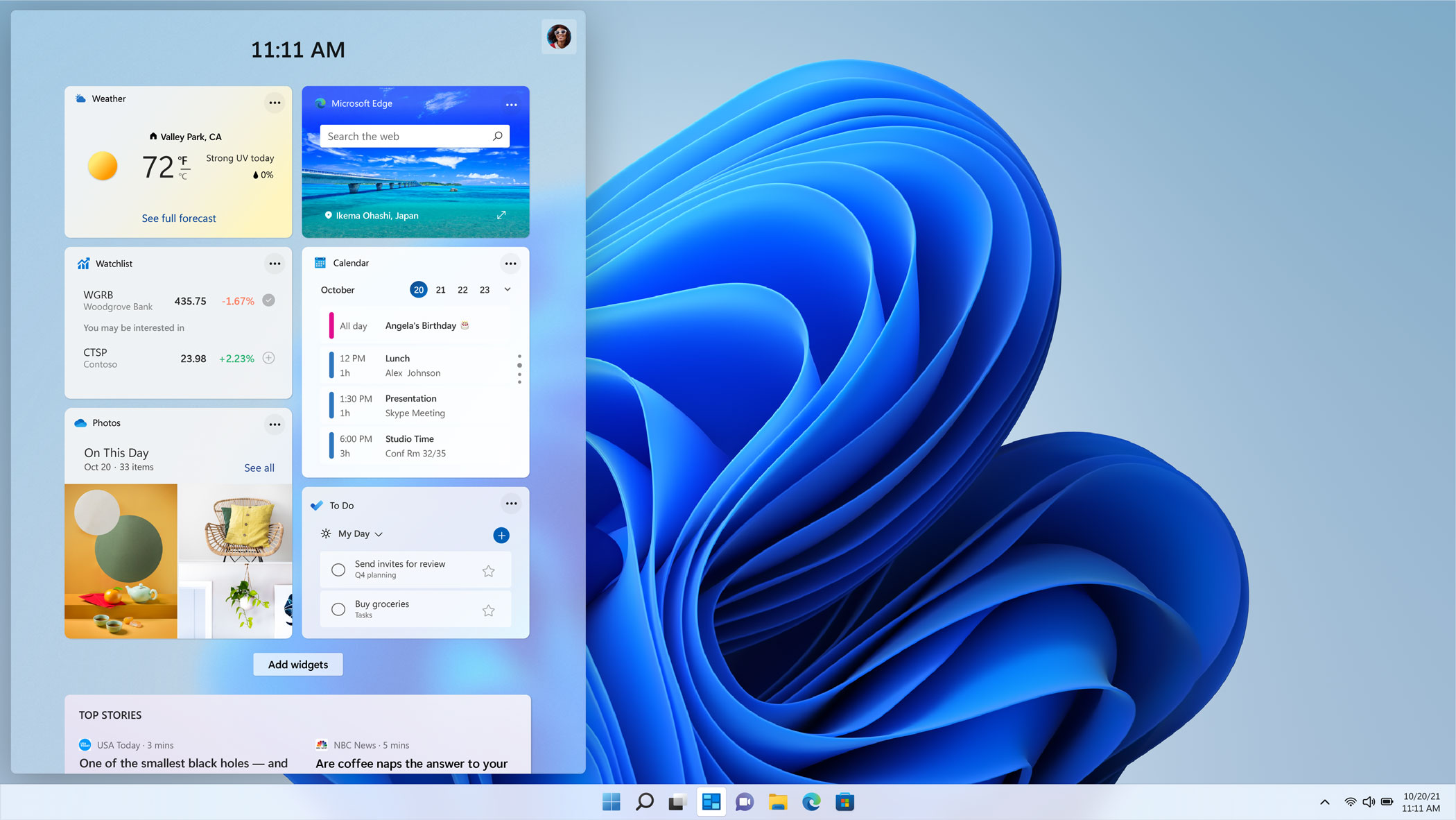

Leave A Comment