“iPhone 12 Factory Reset: Step-by-Step Guide for Hard Resetting iOS Devices”
Performing a factory reset on your iPhone 12 or any iOS device is a straightforward process. Here’s a detailed guide to help you through it:
- Backup Your Data (Optional) :
– Before initiating a factory reset, consider backing up your data to iCloud or iTunes to prevent data loss. This step is optional but recommended if you want to restore your data later. - Disable Find My iPhone (If Enabled) :
– If Find My iPhone is enabled on your device, you’ll need to turn it off before proceeding with the factory reset. Go to Settings > [Your Name] > Find My > Find My iPhone, and toggle off the switch. - Access Settings :
– Unlock your iPhone and navigate to the Settings app on the home screen. It’s represented by a gear icon. - General Settings :
– Scroll down and tap on “General” from the list of options. - Reset Options :
– Within the General settings, scroll to the bottom and tap on “Reset.” This will open a menu containing various reset options.
6.Factory Reset :
– Tap on “Erase All Content and Settings.” You may be prompted to enter your passcode and Apple ID password for confirmation.
7.Confirm Reset :
– A warning message will appear, informing you that this action will erase all data from your device and restore it to its factory settings. If you’re sure you want to proceed, tap on “Erase iPhone.”
- Wait for Reset :
– Your iPhone will now begin the reset process, which may take a few minutes to complete. The device will restart automatically once the reset is finished. - Set Up Your iPhone :
– After the reset is complete, your iPhone will boot up to the initial setup screen, just like when you first bought it. Follow the on-screen instructions to set up your device as new or restore from a backup if you created one earlier. - Re-enable Features :
– Once the setup process is complete, you can re-enable features like Find My iPhone, iCloud backup, and other settings according to your preferences.
That’s it! You’ve successfully performed a factory reset on your iPhone 12, erasing all data and restoring it to its original factory settings.

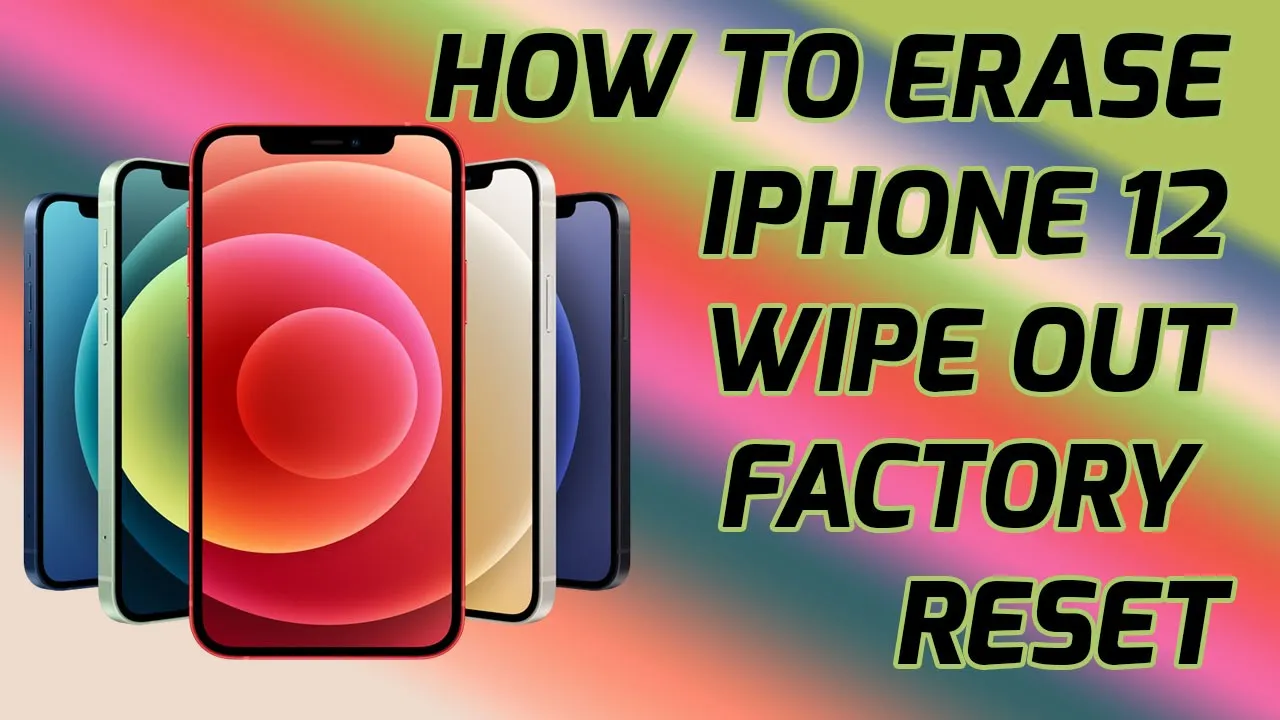

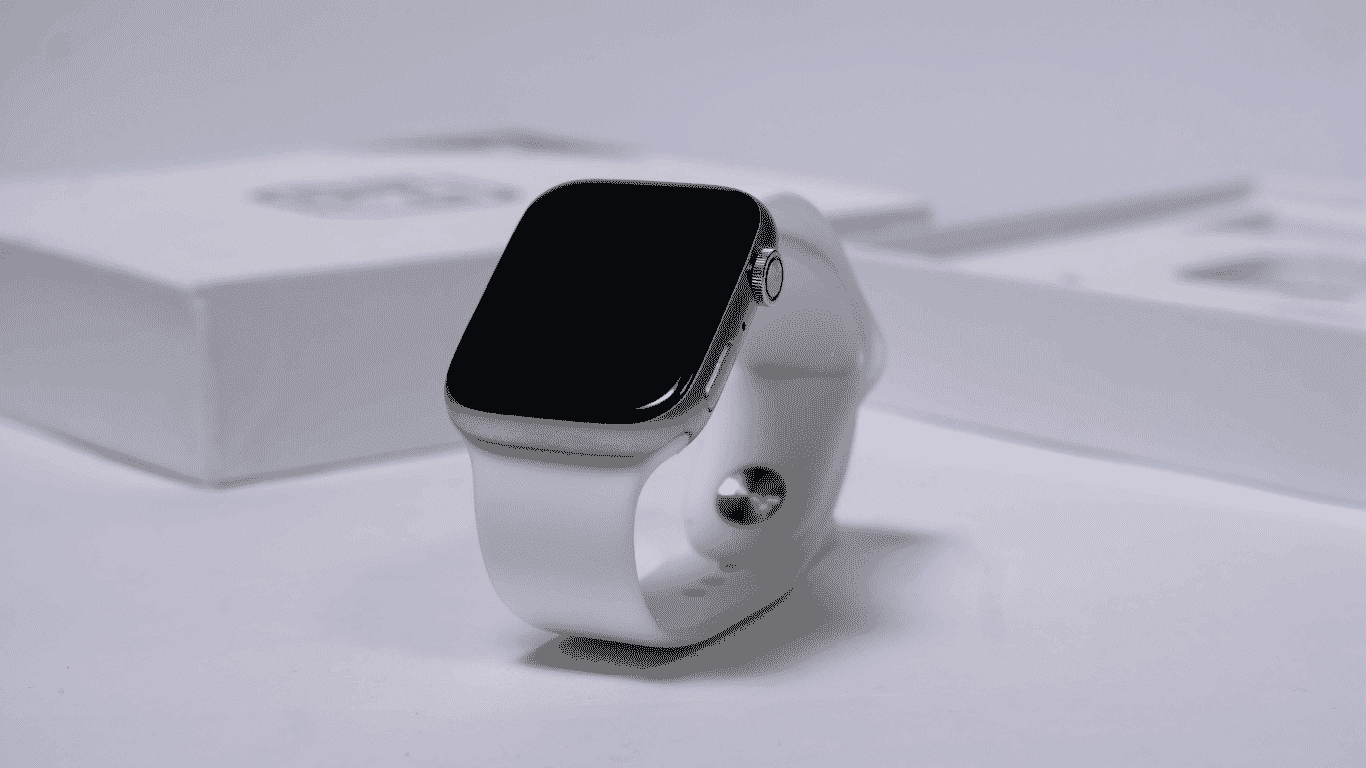

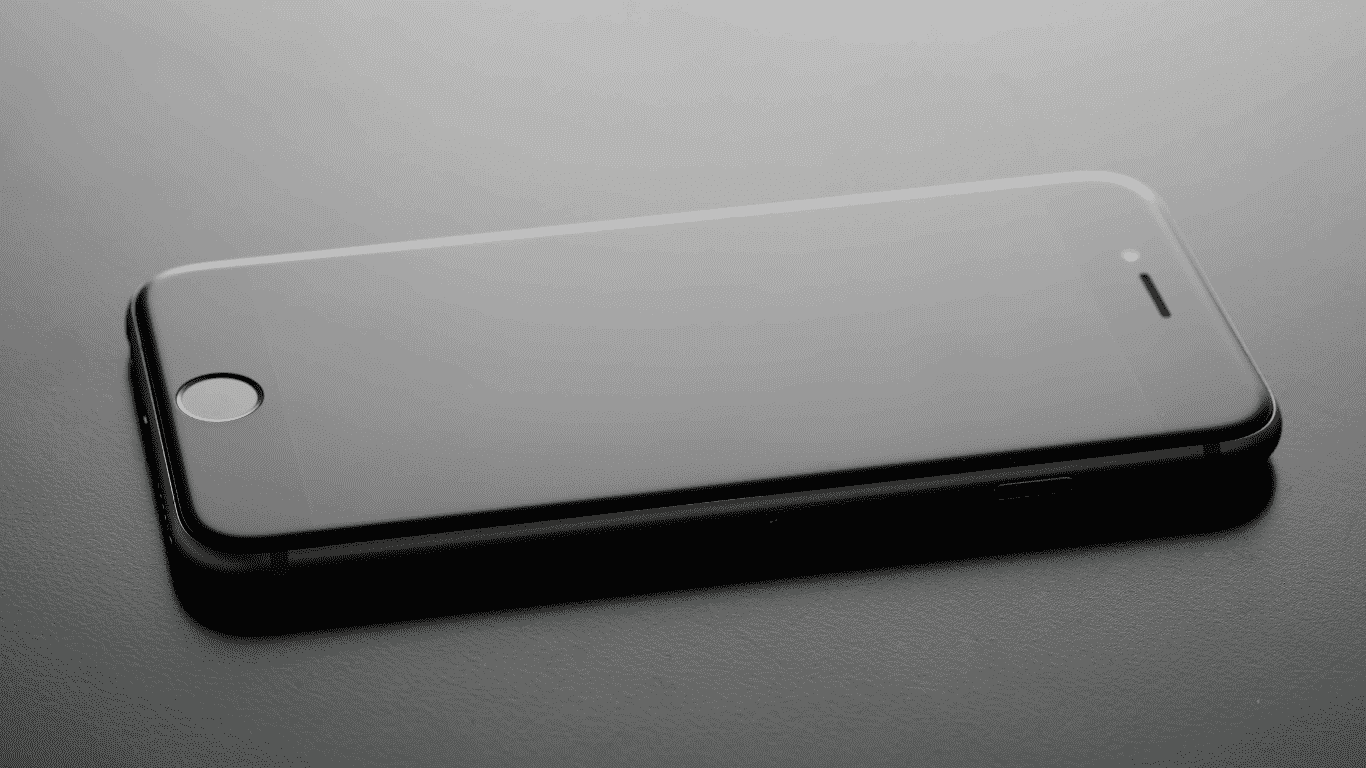
Leave A Comment