Solutions to iPhone Overheating
Introduction
iPhones, like all sophisticated electronics, generate heat during operation. However, excessive heating can lead to performance issues, battery drain, and potential hardware damage. Understanding how to prevent and address iPhone overheating is crucial for maintaining optimal performance and longevity. Here are detailed solutions to help you manage and mitigate overheating issues on your iPhone.
Optimize Usage Habits
- Limit Intensive Applications:
- Gaming and AR Apps: High-performance games and augmented reality (AR) applications are resource-heavy, pushing the CPU and GPU to their limits. To prevent overheating, limit the duration of gaming sessions and use AR apps sparingly.
- Streaming Services: Continuous streaming of high-definition videos can overwork the processor. Reducing video quality and taking breaks between streaming sessions can help manage the device’s temperature.
- Manage Background Activity:
- Close Unused Apps: Apps running in the background can consume resources and generate heat. Regularly close unused apps by swiping them away in the app switcher.
- Background App Refresh: Disable Background App Refresh for apps that don’t need to be updated constantly. Go to Settings > General > Background App Refresh and select only essential apps.
- Adjust Device Settings:
- Screen Brightness: Lowering the screen brightness reduces the strain on the battery and the GPU, which can help keep the device cooler. Access this setting via Settings > Display & Brightness.
- Location Services: Continuous use of GPS can heat the iPhone. Turn off location services for apps that do not need it. Navigate to Settings > Privacy > Location Services and manage app permissions.
Proper Charging Practices
- Use Certified Accessories:
- Apple-Certified Chargers: Always use Apple-certified chargers and cables. Third-party accessories may not meet Apple’s standards, potentially causing overheating.
- Avoid Overcharging: Disconnect the charger once the battery reaches 100%. Modern iPhones have optimized battery charging features, but it’s still a good practice to avoid prolonged charging periods.
- Charge in Cool Environments:
- Avoid Heat Sources: Ensure the iPhone is not placed near heat sources or in direct sunlight while charging. Charging in a cool, ventilated area can prevent the device from heating up excessively.
Environmental Control
- Avoid Direct Sunlight:
- Shade the Device: Do not leave your iPhone exposed to direct sunlight for extended periods, especially during hot weather. Keeping it in the shade or a cooler place helps maintain a safe temperature.
- Cool Surroundings: Use the iPhone in cooler environments whenever possible. High ambient temperatures can contribute significantly to the device’s overall heat.
- Remove Case While Charging:
- Heat Dissipation: Some cases, especially those made of thick or insulating materials, can trap heat. Removing the case while charging can help the iPhone dissipate heat more effectively.
Software Management
- Keep Software Updated:
- Regular Updates: Apple frequently releases software updates that include performance improvements and bug fixes. Keeping your iPhone’s software up to date ensures you have the latest optimizations. Update via Settings > General > Software Update.
- Reset Settings if Needed:
- Factory Reset: If overheating persists, consider resetting all settings to default. This can resolve software glitches that might be causing excessive heat. Perform a reset through Settings > General > Reset > Reset All Settings. Make sure to back up important data before doing so.
Professional Assistance
- Apple Support:
- Diagnostic and Repair: If the iPhone continues to overheat despite following the above solutions, it might indicate a hardware issue. Contact Apple Support or visit an Apple Store for a professional diagnostic and repair service.
- Authorized Service Providers:
- Trusted Repairs: Seek help from authorized service centers to ensure that your iPhone is handled by trained professionals using genuine parts.
Conclusion
Overheating can significantly impact an iPhone’s performance and lifespan. By optimizing usage habits, managing charging practices, controlling the environment, and keeping software updated, you can effectively prevent and address overheating issues. If problems persist, professional assistance is essential to diagnose and repair any underlying hardware issues. Implementing these solutions will help maintain your iPhone’s optimal functionality and ensure a longer device lifespan.







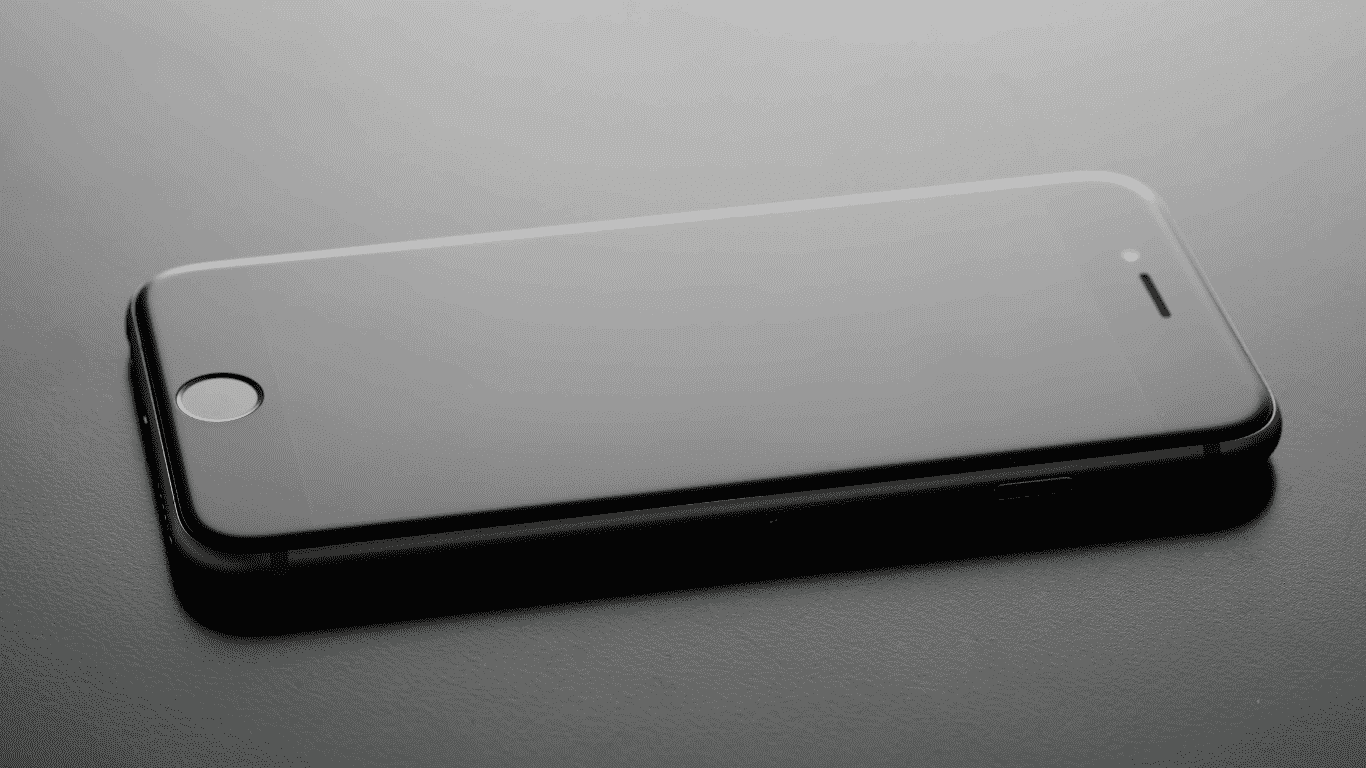

Leave A Comment