Resetting a forgotten passcode on a Samsung tablet through a factory reset is an effective solution for regaining access, although it comes with the caveat of data loss. Here’s a detailed guide on how to perform this process:
- Preparation: Before initiating the reset, ensure your tablet is adequately charged and backed up if possible. A factory reset erases all data on the device, including apps, settings, and personal files.
- Power Off the Tablet: Start by turning off your Samsung tablet completely. This ensures a clean start for the reset process.
- Enter Recovery Mode: To enter the recovery mode, simultaneously press and hold the Volume Up button and the Power button. Hold both buttons until the Samsung logo appears on the screen. Once you see the logo, release the Power button while continuing to hold the Volume Up button. This should take you to the Android Recovery screen.
- Navigate to Factory Reset: In the Android Recovery menu, you’ll see a list of options. Use the Volume buttons to navigate through the options until you find “Wipe data/factory reset.” Once you’ve highlighted this option, press the Power button to select it.
- Confirm Factory Reset: After selecting “Wipe data/factory reset,” you’ll be prompted to confirm your action. Use the Volume buttons to navigate to the “Yes” option, then press the Power button to confirm. This initiates the factory reset process.
- Wait for Completion: The factory reset process may take a few minutes to complete. Once finished, you’ll see a message indicating that the data has been wiped successfully.
- Reboot System: After the factory reset is complete, the tablet will return to the Android Recovery screen. From here, select “Reboot system now” using the Volume buttons and confirm with the Power button. Your Samsung tablet will then restart.
- Set Up Your Tablet: After the restart, your tablet will be restored to its original factory settings. You’ll need to go through the initial setup process, including selecting language, connecting to Wi-Fi, and signing in with your Google account.
It’s essential to remember that performing a factory reset erases all data stored on the tablet, so make sure to back up any important information before proceeding.

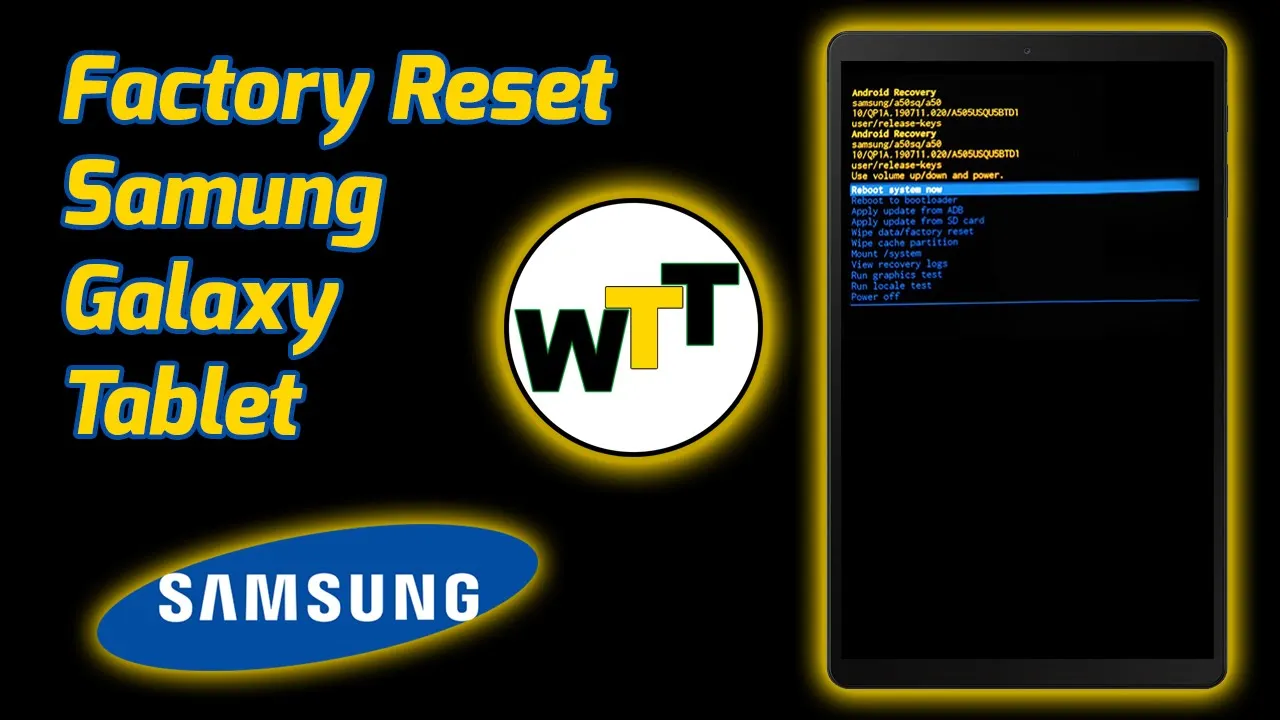


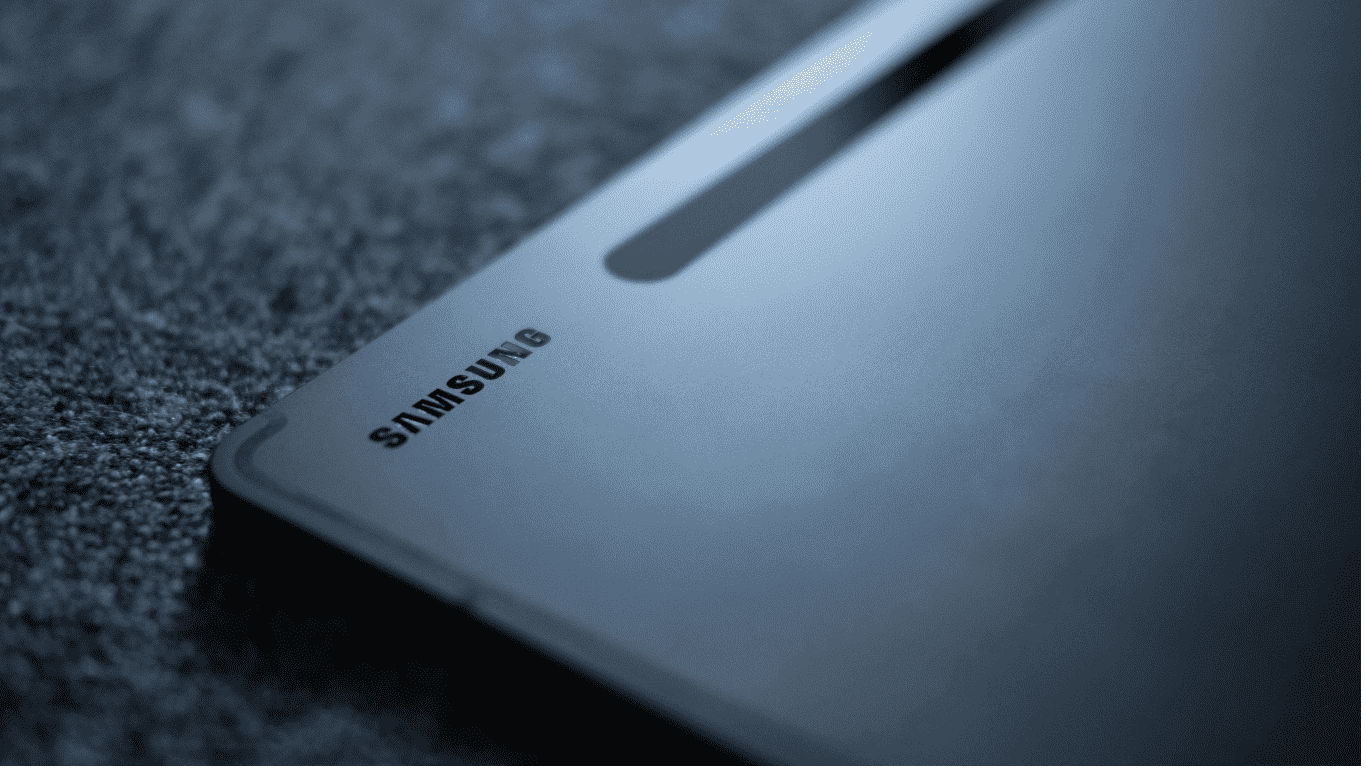

Leave A Comment